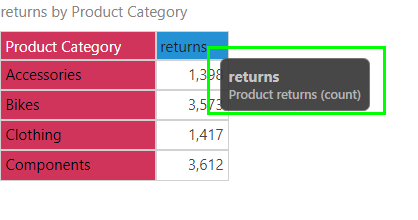Measure Descriptions
Note that descriptions added via the column's Properties panel do not appear in the measure tooltip.
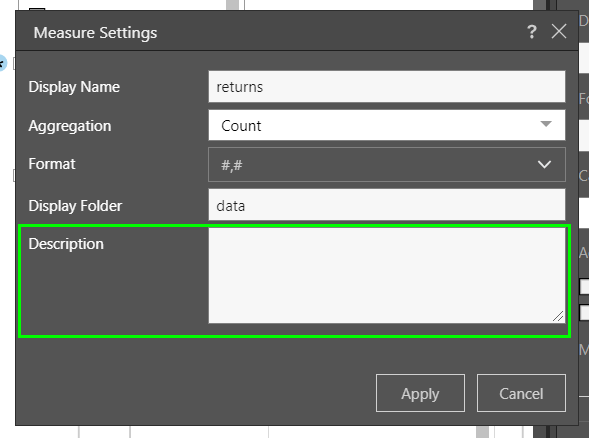
Add a Measure Description
Add the measure description to the Description field (green highlight below) in the Measure Editor.
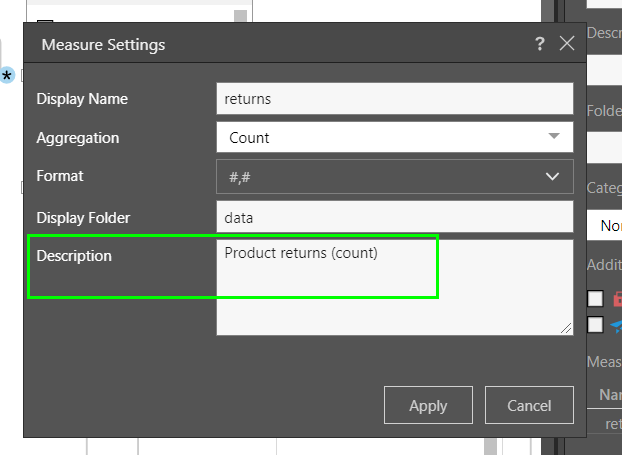
When hovering over the measure in the data model, the user will see the measure description in the tooltip:
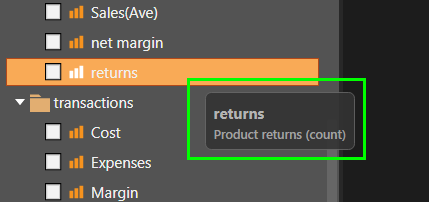
The tooltip also appears when hovering over the measure in the visualization: